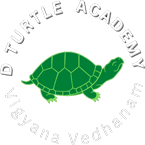Power Bi Course in Bangalore
with
100% Placement Assistance
- Job oriented Training
- Expert Trainers with 15+ years Exp
- Interview Questions
Power Bi Course in Bangalore - New Batch Details
| Trainer Name | Mr. Samba Siva |
| Trainer Experience | 15+ Years |
| Next Batch Date | 22-02-2023 (8:00AM IST) |
| Training Modes: | Classroom Training, Online Training (Instructor Led) |
| Course Duration: | 1 Months |
| Call us at: | +91 87223 55666 |
| Email Us at: | dturtleacademy@gmail.com |
| Demo Class Details: | ENROLL FOR A FREE DEMO CLASS |
Power Bi Course Syllabus
- Download, Install and Update Features in Power BI
- Stages of business intelligence (BI)
- Use cases of BI
- Various BI tools
- Overview of Data warehouse & concepts
- Power BI Components
- Power BI pricing structure
- Building blocks of Power BI
- Architecture of Power BI
- Power BI vs Tableau vs QlikView
- Installation of Power BI Desktop
- The key features of Power BI workflow
- Process of creating reports in Power BI
- Connecting to Excel
- Basic Charts in Power BI Desktop
- Column Chart in Power BI
- Stacked Column Chart in Power BI
- Pie Chart in Power BI
- Donut Chart in Power BI
- Funnel Chart in Power BI
- Ribbon Chart
- Include and Exclude
- Export data from Visual
- Maps in Power BI
- Creating a Map in Power BI
- Filled Map
- Map with Pie Chart
- Formatting in Map
- Change Background in Map
- Map of India in Power BI
- Map of Australia in Power BI
- Table and Matrix in Power BI
- Creating a Table in Power BI
- Formatting a Table
- Conditional Formatting in Table
- Aggregation in Table
- Matrix in Power BI
- Conditional Formatting in Matrix
- Hierarchies in Matrix
- Sub-Total and Total in Matrix
- Number Formatting in Table
- Line Chart in Power BI
- Drill Down in Line Chart
- Area Chart in Power BI
- Line vs Column Chart in Power BI
- Scatter Plot in Power BI
- Waterfall Chart in Power BI
- TreeMap in Power BI
- Gauge Chart in Power BI
- Cards and Filters in Power BI
- Number Card
- Text Card
- Formatting of Text Card
- Date Card and (Relative Filtering)
- Multi-Row Card
- Filter on Visual
- Filter on This Page
- Filter on All Pages
- Drill through in Power BI
- Slicers in Power BI
- Text Slicers in Power BI
- Formatting a Text Slicer
- Date Slicers in Power BI
- Formatting a Date Slicer
- Number Slicers in Power BI
- Advanced Charts in Power BI
- Animated Bar Chart Race
- Drill down donut Chart
- Drill down Column chart
- Word Cloud in Power BI
- Sankey Chart in Power BI
- Infographic in Power BI
- Play Axis in Power BI
- Scroller in Power BI
- Sunburst Chart in Power BI
- Histogram in Power BI
- Insert Image in Power BI
- Insert Text in Power BI
- Insert Shapes in Power BI
- Insert Buttons in Power BI
- Web URL Action in Power BI
- Page Navigation Action in Power BI
- Bookmark Action in Power BI
- Drill through Action in Power BI
- Over view of query Editor
- About the attached data
- Connecting Power BI Desktop to the data
- Editing Rows
- Understanding Append Queries
- Editing Columns
- Replacing Values
- Formatting Data
- Pivoting & Unpivoting Columns
- Splitting Columns
- Creating a new Group for the queries
- \Intro Star Schema
- Duplicating & Referencing Queries
- Entering Data Manually
- Merging Queries
- Creating an Index Column
- Duplicating Column and extracting info
- Creating Conditional Columns
- Performing Basic Mathematical Operations
- Improving Performance and Loading Data into Data Model
- Difference between Query Editor & the data model
- Introduction to relationships
- Editing relationships
- Concepts are cardinality
- Cross Filter selection & Many to many relationship
- Active properties
- Difference between M-Language & DAX
- DAX | Measures | Calculated Values
- Categorizing Data
- Report view interface
- Creating visuals
- Add tooltips and interactions/markings
- Data color
- Hierarchies & Drill-down
- Formatting charts & Sorting
- Introduction to slicers
- Treemaps & Tables
- Types of filters
- Multi-row cards
- Combined visuals & waterfalls
- Why Power Bi Service?
- Comparison Power BI Free & Premium
- Logging into Power Bi Service
- Interface overview
- Importing data from Desktop to Service
- Dataset menu
- Working on reports
- Dashboard overview
- Workspace & Gateways
- Installing Gateways – Personal & On-premise
- Working alone or collaborating with colleagues
- Collaborating in App Workspace
- Sharing the results
- Publishing the app
- Content packs from online services
- Power Bi Mobile Overview
- Excluding dataset from sharing
Key Features of Power Bi Course in Bangalore
- D Turtle institute in Bangalore offers Power BI training with experienced and certified trainers.
- The course curriculum covers essential Power BI concepts, including data modeling, visualization, and reporting.
- The institute offers hands-on training through practical exercises and case studies.
- Learners get access to a state-of-the-art lab with the latest hardware and software to practice on.
- The institute provides flexible training options, including online and classroom modes.
- The course is designed for beginners, intermediate, and advanced learners with varying levels of experience.
- The institute offers certification exams for learners to test their knowledge and demonstrate their skills to potential employers.
- The institute provides placement assistance to learners with job placement support, including interview preparation and job search strategies.
Why Choose us for Power Bi Course?
Highly Qualified Instructors
Highly Qualified Instructors
D Turtle institute in Bangalore has highly qualified instructors with advanced degrees in computer science and years of experience in Python programming.
Personalized Attention
Personalized Attention
The institute provides personalized attention to learners with small class sizes, ensuring that every learner receives individual attention from the trainers.
Advanced Learning Resources
Advanced Learning Resources
D Turtle institute provides advanced learning resources such as industry research papers, and e-books to help learners stay up-to-date with the latest industry trends.
Flexibility
Flexibility
The institute offers flexible learning options, including online and classroom modes, allowing learners to choose the most suitable option for their schedule and preferences.
Industry-Relevant Curriculum
Industry-Relevant Curriculum
The Power Bi course at D Turtle institute is designed to meet the current industry demands and equip learners with the necessary skills for success in the field.
Certification
Certification
All our students will receive a course completion certificate stating their accomplishment and expertise in the concepts of Power Bi. The certificate is given by D Turtle Academy and is widely accepted by companies and organizations.
Real-world Projects
Real-world Projects
The course includes real-world projects and case studies, providing learners with practical experience and exposure to industry challenges.
Affordable Power Bi course fees
Affordable Power Bi course fees
D Turtle Institute offers Power Bi course fee at an affordable price, making it accessible to a wide range of students. The fees are transparent and there are no hidden costs.
Post Training Guidance
Post Training Guidance
We at D Turtle Academy provide a dedicated support team to assist them even after completion of the training for all of our students, no matter what hurdles they’re facing.
Benefits of Power Bi
Data Visualization
Power BI provides highly interactive data visualization tools that enable users to easily create powerful and compelling visualizations.
Real-Time Data Analysis
Power BI allows users to connect to various data sources, including real-time data streams, to provide up-to-the-minute insights into business operations.
Data Consolidation
Power BI enables users to consolidate data from various sources, including cloud and on-premise databases, to provide a comprehensive view of the business.
Cloud-Based Platform
Power BI is a cloud-based platform that enables users to access their data and reports from anywhere, using any device.
Cost-Effective
Power BI is cost-effective, as it provides various pricing plans, including a free version, to suit the needs and budgets of multiple organizations.
Easy Integration
Power BI easily integrates with various Microsoft products, including Excel, SharePoint, and Dynamics 365, making it easier for users to incorporate data from various sources into their reports and dashboards.
Services
Classroom Training
Classroom Training
D Turtle institute offers classroom-based training programs for learners who prefer to learn in a traditional classroom setting. The approach makes learning fun and engaging for beginners as well as advanced users in our well infrastructure classrooms.
Power Bi Course Online
Power Bi Course Online
The institute also offers Power Bi Course Online training programs that allow learners to access training from anywhere with an internet connection, making it a convenient option for busy learners.
Corporate Training
Corporate Training
D Turtle institute provides corporate training programs that are tailored to meet the specific needs of businesses and organizations.
Placement Program
Placement Program
The institute offers placement assistance to learners, including interview preparation and job search strategies, to help them secure jobs in their chosen fields.
Project Training
Project Training
D Turtle institute is focused on providing individuals with the knowledge and skills necessary to manage and execute successful projects. Our project training can be delivered in various formats, such as in-person, online, or through self-paced e-learning modules.
Pre-Recorded Videos
Pre-Recorded Videos
Our video course is made up of video tutorials giving detailed and step by step proceedings of the course modules. The video course is self-paced, so you can learn at your own speed and convenience and comes with doubt clarification sessions to address questions and concerns.
Our Students Feedback




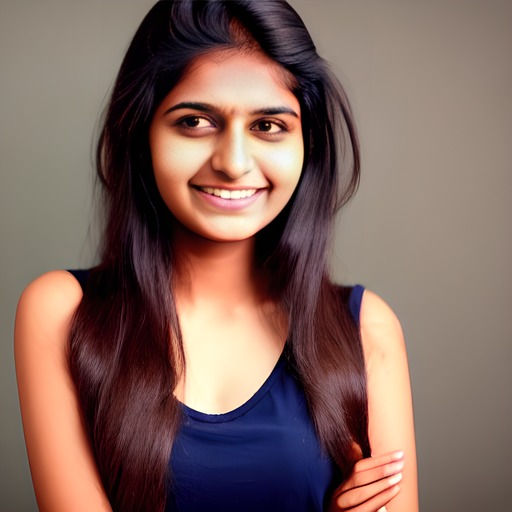
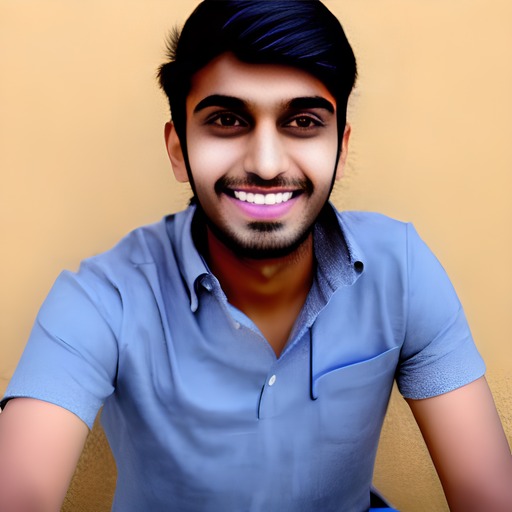

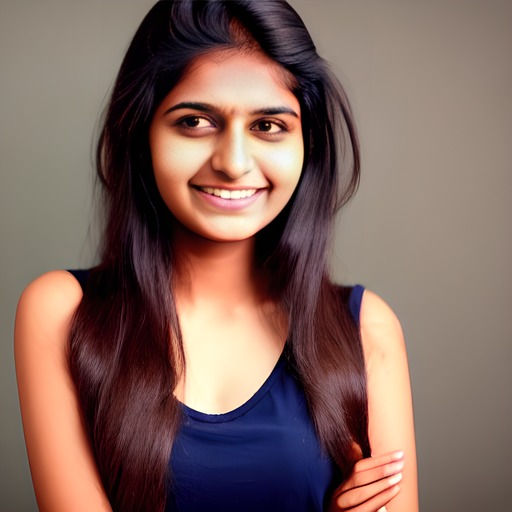
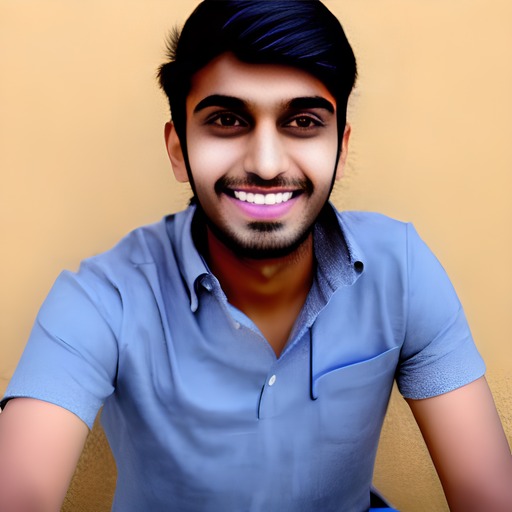
About Power Bi Course in Bangalore
Power BI is a business analytics service provided by Microsoft that allows users to analyze and visualize data through interactive dashboards, reports, and data visualization tools. It enables users to connect to various data sources, including cloud and on-premise databases, to consolidate data, and provide a comprehensive view of the business.
Power BI’s real-time data analysis capabilities enable users to track and monitor business operations, providing insights into performance, trends, and areas that require improvement.
D Turtle institute is one of the best leading institutions that offer comprehensive Power Bi Course in Bangalore. The institute has highly experienced instructors who provide hands-on training, project-based learning, and practical experience to learners.
D Turtle institute’s reputation for quality training, real-world projects, and experienced trainers make it a top choice for anyone looking to learn Power Bi Course in Bangalore.
D Turtle Academy offers a wide range of courses that include both IT and software training courses in Bangalore with placement assistance and job support.
After completing the Power Bi course in Bangalore you will receive a certificate certifying your expertise in Power Bi. The certificate will be given once you complete all the training modules.
We offer both online and in-person training courses, and our course syllabus is up-to-date that meets the industry standards.
Enroll with us to get the most comprehensive Power Bi course in Bangalore.

Our Accomplishments
Power Bi Course Certification
Power BI certification is a globally recognized credential that validates a professional’s knowledge and proficiency in using Power BI.
Earning a Power BI certification demonstrates a professional’s expertise in using Power BI, increases their chances of career advancement, and opens up opportunities for higher-paying jobs.
- Microsoft Power BI Data Analyst
- Analyzing Data with Microsoft Power BI

Skills Developed Post Power Bi Course in Bangalore
- Ability to connect and consolidate data from various sources.
- Skill in developing interactive dashboards and visualizations to present data in a meaningful way.
- Knowledge of DAX functions and other advanced features of Power BI for complex data analysis.
- Understanding of data modeling and shaping to provide a comprehensive view of the business.
- Proficiency in collaborating and sharing Power BI reports with other team members.
- Capability to automate business processes and create custom visualizations to meet specific business needs.
Prerequisites for Power Bi Course
- While there are no strict prerequisites for Power BI training, a basic understanding of data analysis and visualization concepts and familiarity with Microsoft Office products such as Excel can be helpful.
- Additionally, knowledge of SQL and other data management tools can aid in advanced Power BI tasks such as data modeling and shaping.
FAQs
Power BI and Looker are both popular business intelligence tools that offer powerful data visualization and analysis capabilities.
Yes, in the competitive market Power Bi has become the backbone of almost every organization and it will continue to be the same in the upcoming future.
The answer is Yes, Power BI is one of the top business intelligence and data analytics platforms in the world.
Yes, If you are considering a career in analytics or business intelligence, then Power BI is one of the best skills to learn as you will get a lot of job opportunities in Power BI with a long-term career growth.
Yes, you can learn Power Bi on your own with our self-paced training videos.
The time it takes to learn Power BI can vary depending on your skill set and the depth of knowledge you want to gain.
D Turtle institute offers various Power BI training programs, including classroom training, online training, corporate training, project-based training, and pre-recorded videos.
Completing Power BI training at D Turtle institute can open up career opportunities in various industries, including finance, marketing, sales, and IT, among others. You can work as a data analyst, business analyst, BI developer, data scientist, or in other related roles.
The duration of the Power BI training program at D Turtle institute varies based on the program you choose. It is usually around 1-2 Months.
While prior experience in data analytics or programming can be helpful, it is not mandatory. D Turtle institute provides comprehensive training that covers all the necessary concepts and skills required to learn and use Power BI effectively.
The course fee for Power BI training at D Turtle institute in Bangalore varies based on the program you choose. You can contact the institute for more information.
Yes, D Turtle institute provides certificates of completion for all its Power BI training programs.
D Turtle institute offers a placement program for its learners, which includes resume building, interview preparation, and job placement assistance.
D Turtle institute has highly experienced trainers with several years of industry experience in Power BI and related fields.
Yes, D Turtle institute provides customized Power BI training programs based on the specific requirements of individuals or corporate clients.