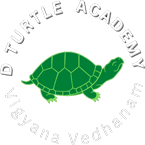VMWare Training in Bangalore
with
100% Placement Assistance
- Job oriented Training
- Expert Trainers with 15+ years Exp
- Interview Questions
VMWare Training in Bangalore - New Batch Details
| Trainer Name | Mr. Chowdappa |
| Trainer Experience | 15+ Years |
| Next Batch Date | 22-02-2023 (8:00AM IST) |
| Training Modes: | Classroom Training, Online Training (Instructor Led) |
| Course Duration: | 45 Days |
| Call us at: | +91 87223 55666 |
| Email Us at: | dturtleacademy@gmail.com |
| Demo Class Details: | ENROLL FOR A FREE DEMO CLASS |
VMWare Training in Bangalore - Curriculum
- Virtualization
- VMWare products
- Understanding VMWare ESXi features and components
- Introduction on VMware Vsphere
- Features of VMware Vsphere
- Comparsion between VMware Vsphere 5.1 and Vsphere 4.1
- Install the vSphere Client
- Connect to an ESXi host with the vSphere Client
- View host hardware configuration
- Configure DNS and routing information for an ESXi host
- Configure an ESXi host as an NTP client
- Configure an ESXi host to use directory services
- Create a virtual machine
- Install a guest operating system in a virtual machine
- Identify a virtual machine’s disk format and usage statistics
- Install VMware Tools on a virtual machine installed with a Windows operating system
- Prepare your virtual machine for upcoming labs
- Configure the VCVA for first use
- Install vSphere license keys
- Create a vCenter Server inventory datacenter object
- Create vCenter Server inventory folder objects
- Add your ESXi host to the vCenter Server inventory
- Configure the vCenter server appliance to use directory services
- Use the vSphere Web Client to log in to the vCenter Server Appliance
- View the current standard virtual switch configuration
- Create a standard virtual switch with a virtual machine port group
- Attach your virtual machine to a virtual switch port group
- Add a VMkernel port group to a standard virtual switch
- Configure the iSCSI software adapter
- Configure access to NFS datastores
- View iSCSI and NFS storage information
- Configuring Storage Adapters
- Understanding VMFS File System
- Configuring VMFS Partitions
- Adding ISCSI Storage
- Adding NAS Storage
- Adding FC SAN Storage
- Physical Network Toplology
- Understanding vSwitch&PortGroup
- Configuring Virtual Switch &PortGroups
- Understanding VMKernel Adaptors
- Configuring Load balancing
- Understanding Security Policies
- Configuring Traffic Shaping Policies
- VLANs & Trucks
- Distributed Switch Architecture
- Configuring Distributed Switch
- VLAN Trunks
- Private VLANs
- Configure Private VLAN
- Review your shared storage configuration
- Change the name of a VMFS datastore
- Create a VMFS datastore
- Expand a VMFS datastore to consume unused space on a LUN
- Remove a VMFS datastore
- Extend a VMFS datastore
- Copy Sysprep files to the vCenter Server appliance
- Create a template
- Create customization specifications
- Deploy a virtual machine from a template
- Clone a virtual machine that is powered on
- Increase the size of a VMDK file
- Adjust memory allocation on a virtual machine
- Add a raw LUN to a virtual machine and verify that the guest operating system can see it
- Rename a virtual machine in the vCenter Server inventory
- Expand a thin-provisioned virtual disk
- Configure vCenter Server to manage multiple ESXi hosts
- Migrate virtual machine files with Storage vMotion
- Create a virtual switch and a VMkernel port group for vMotion migration
- Verify that your ESXi host meets vMotion requirements
- Verify that your virtual machines meet vMotion requirements
- Perform a vMotion migration of a virtual machine on a shared datastore
- Prepare for the next lab
- Unregister a virtual machine in the vCenter Server inventory
- Register a virtual machine in the vCenter Server inventory
- Unregister and delete virtual machines from disk
- Take snapshots of a virtual machine
- Revert to a snapshot
- Delete an individual snapshot
- Use the Delete All function in Snapshot Manager
- Create a vApp
- Power on a vApp
- Remove a vApp
- Try to log in directly to the ESXi host
- Grant nonadministrator access to a user
- Explore the ESX Admins AD group
- Create a custom role in vCenter Server
- Assign permissions on vCenter Server inventory objects
- Verify permission usability
- Create CPU contention
- Create a resource pool named Fin-Test
- Create a Resource Pool named Fin-Prod
- Verify resource pool functionality
- Create CPU activity
- Use vCenter Server to monitor CPU utilization
- Undo changes made to your virtual machines
- Create a virtual machine alarm that monitors for a condition
- Create a Virtual Machine Alarm that monitors for an event
- Trigger virtual machine alarms and acknowledge them
- Disable virtual machine alarms
- Create a cluster enabled for vSphere HA
- Add your ESXi host to a cluster
- Test vSphere HA functionality
- Determine vSphere HA cluster resource usage
- Manage vSphere HA slot size
- Configure a vSphere HA cluster with strict admission control
- Prepare for upcoming labs
- Prepare the virtual machine
- Enable Fault Tolerance logging
- Activate Fault Tolerance
- Test Fault Tolerance
- Disable Fault Tolerance
- Create load imbalance
- Create a DRS cluster
- Verify proper DRS cluster functionality
- Create, test, and disable an affinity rule
- Create, test, and disable an anti-affinity rule
- Create, test, and disable a virtual machine to host affinity rule
- Install Update Manager
- Install the Update Manager plug-in into the vSphere Client
- Modify cluster settings
- Configure Update Manager
- Create a patch baseline
- Attach a baseline and scan for updates
- Stage patches onto ESXi hosts
- Remediate the ESXi hosts
- Install vCenter Server
Key Features of VMWare Training in Bangalore
- D Turtle Institute's VMware training certification provides learners with the knowledge and skills required to implement, administer and support VMware products.
- Our VMware course training program includes in-depth coverage of topics such as vSphere, ESXi, vCenter, NSX, vSAN, and more.
- Our VMware course is taught by industry experts with extensive experience in VMware technologies and certified instructors.
- Hands-on lab sessions are provided to give students practical experience working with VMware tools and technologies.
- Our VMware course materials are regularly updated to reflect the latest changes and advancements in VMware products.
- The training program is flexible and can be customized to meet the specific needs and requirements of individual students or organizations.
- The institute offers both classroom and online training options, making it convenient for students to choose the mode of learning that best suits their schedule and learning style.
- Upon completion of the course, students receive a certificate of completion, which can help them advance their career in the field of virtualization and cloud computing.
Why Choose us for VMWare Training in Bangalore?
Expert Instructors
Expert Instructors
D Turtle Institute has certified and experienced instructors with expertise in VMware technologies. They provide hands-on training and guide students with real-world examples.
Customized Training
Customized Training
The training program can be customized to meet the specific needs and requirements of individual students or organizations.
Hands-on Learning
Hands-on Learning
The training program includes practical sessions where students get hands-on experience with VMware products. They get to practice with real-life scenarios and learn how to troubleshoot and resolve issues.
Adaptable Schedules
Adaptable Schedules
D Turtle Institute offers both classroom and online training options, making it convenient for students to choose the mode of learning that best suits their schedule and learning style.
Comprehensive Course Curriculum
Comprehensive Course Curriculum
The course curriculum covers all the essential aspects of VMware products like vSphere, ESXi, vCenter, NSX, vSAN, and more. The curriculum is regularly updated to reflect the latest changes in the industry.
VMware training Certification
VMware training Certification
The VMware training Certification from D Turtle Institute can help students enhance their career prospects in the industry. The certificate is recognized by employers, and it can help them advance their careers.
Career Advancement
Career Advancement
Upon completion of the course, students receive a certificate of completion, which can help them advance their career in the field of virtualization and cloud computing.
Convenience Fee
Convenience Fee
The VMware course fees at D Turtle Institute are affordable, and they provide value for money.
Lifetime Access
Lifetime Access
D Turtle Institute provides lifetime access to Learning Management System (LMS) that is designed with videos and course content with easy navigation to the VMWare platform.
Advantages of VMware
Cost Savings
VMware helps organizations to reduce hardware costs by consolidating multiple virtual machines on a single physical server. This helps to reduce the number of servers required, leading to significant cost savings in hardware, power, and cooling.
Improved Efficiency
VMware enables organizations to automate routine tasks, leading to improved efficiency and productivity. The virtualization platform provides a centralized management console to manage the virtual infrastructure, making it easier to monitor and manage resources.
Enhanced Security
VMware provides advanced security features, such as virtual machine isolation, encrypted virtual machines, and network segmentation. These features help to protect the virtual infrastructure from malware, viruses, and other security threats.
Increased Flexibility
VMware enables organizations to quickly provision new virtual machines and adjust resource allocation as needed. This helps to increase flexibility and agility, making it easier to respond to changing business needs.
Better Disaster Recovery
VMware provides advanced disaster recovery features, such as high availability and fault tolerance. These features help to ensure that critical applications and services are available even in the event of a hardware failure.
Green IT
VMware helps organizations to reduce their carbon footprint by reducing the number of physical servers required. This leads to lower power consumption, which helps to reduce the environmental impact of IT operations.
Services
VMware Training Offline
VMware Training Offline
D Turtle Institute provides classroom training for various courses in their well-equipped training facility in Bangalore. Our Vmware training class offline is conducted by certified instructors with extensive experience in their respective fields.
VMware Training Online
VMware Training Online
D Turtle Institute offers VMware Training Online for students who cannot attend classroom training. The online training is conducted through a virtual classroom, and students can access the training from anywhere in the world.
Corporate Training
Corporate Training
D Turtle Institute provides customized training programs for corporate clients to meet their specific training needs. The training can be conducted on-site or off-site, depending on the client's requirements.
Placement Program
Placement Program
D Turtle Institute provides placement assistance to students who complete their training. They help students prepare for interviews and connect them with potential employers.
Project Training
Project Training
D Turtle Institute offers project training for students who want to gain practical experience working on real-world projects. The project training is conducted by experienced professionals who provide guidance and mentorship throughout the project.
VMware Training Videos
VMware Training Videos
D Turtle Institute also offers pre-recorded VMware Training Video lectures for students who prefer self-paced learning. The video lectures are available on their website and cover various topics related to their courses.
Our Students Feedback




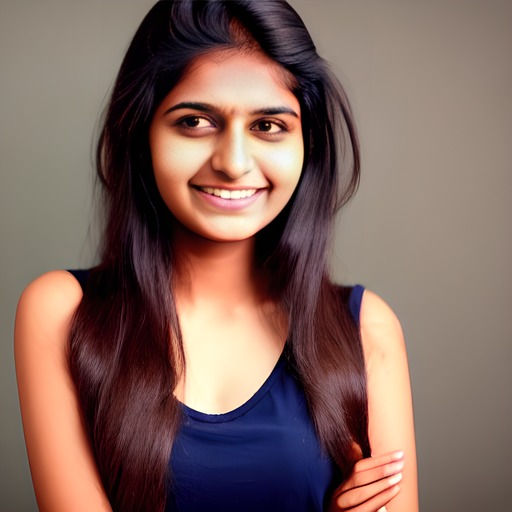
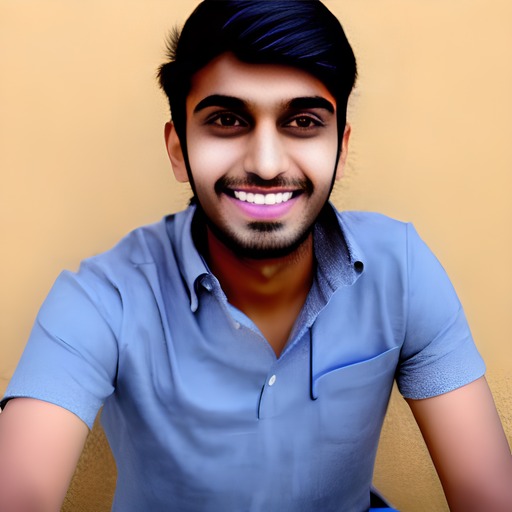

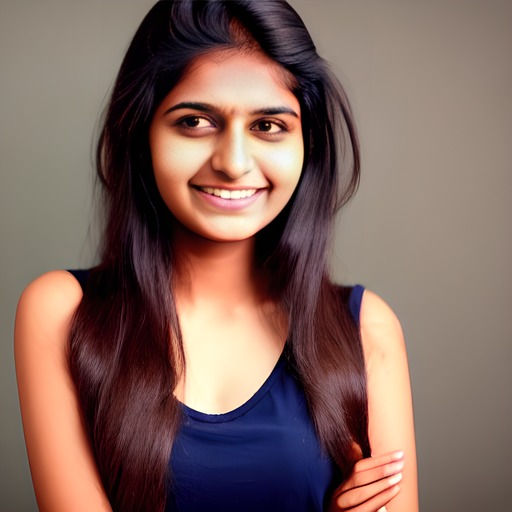
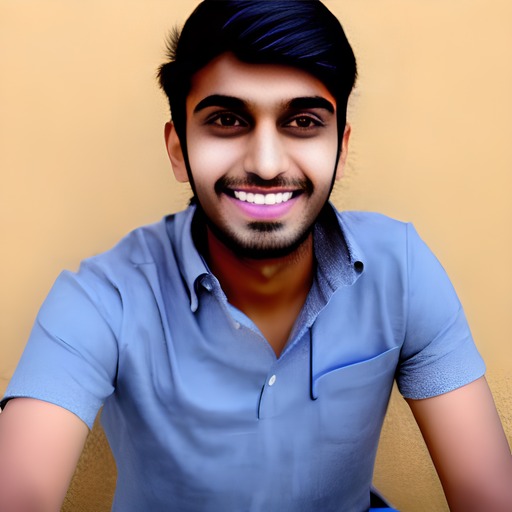
About VMWare Training in Bangalore
VMware is a software company that provides virtualization and cloud computing services. Their products allow businesses to run multiple operating systems and applications on a single physical server, which improves efficiency, reduces costs, and enhances security.
D Turtle Institute in Bangalore is a leading training institute that provides comprehensive VMware training courses. Our VMware course is designed to provide hands-on experience with VMware products and services, and they cover topics such as installation, configuration, and management of VMware infrastructure.
VMware training in Bangalore at D Turtle Institute is an excellent opportunity for students and professionals to gain a comprehensive understanding of virtualization technology and its applications in the industry.
All our courses including VMWare Training come with a course completion certificate which is equally reliable and can be attached to increase the value of your professional resume.
Our instructors customized the course curriculum in such a way that complets all the industry standards and major aspects with detailed training techniques.
Our VMWare training in Bangalore also provides you guaranteed placement assistance and training with real-time projects to upskill themselves.
If you are an IT professionals or a fresh graduate and want to accelerate your career then Enroll with D Turtle Academy for the best VMWare Training in Bangalore where you can also attend our free demo class before Enrolling the course.

Our Accomplishments
VMWare Training Certification
- VMware offers a range of certifications for IT professionals who want to demonstrate their expertise in virtualization and cloud computing.
- The VMware certification program includes four certification levels: VMware Certified Associate (VCA), VMware Certified Professional (VCP), VMware Certified Advanced Professional (VCAP), and VMware Certified Design Expert (VCDX).
- Each certification level represents a higher level of expertise and requires passing an exam that tests knowledge of VMware products and services.
- VMware certifications are recognized worldwide and can help IT professionals advance their careers and demonstrate their proficiency in virtualization and cloud computing.
Entry Level
- VMware Certified Technical Associate - Data Center Virtualization
- VMware Certified Professional - Data Center Virtualization
Advanced
- VMware Certified Advanced Professional - Data Center Virtualization Design
- VMware Certified Advanced Professional - Data Center Virtualization Deploy
Specialist
- VMware Certified Specialist - vSAN
- VMware Certified Specialist - Cloud
- VMware Certified Specialist - vRealize
- VMware Certified Specialist - vSphere with Tanzu 2023
Milestone
- VMware Certified Implementation Expert - Data Center Virtualization

Skills Developed Post VMWare Training in Bangalore
- Ability to design, deploy, and manage virtualized infrastructure using VMware products and services.
- Knowledge of advanced features and capabilities of VMware virtualization technology, such as vSphere, vCenter, and vSAN.
- Understanding of cloud computing concepts and ability to deploy and manage VMware-based cloud environments.
- Proficiency in troubleshooting common issues and errors related to VMware infrastructure.
- Knowledge of best practices for securing VMware infrastructure and data.
- Ability to work with automation tools and scripting languages to automate routine tasks and improve operational efficiency.
Prerequisites for VMWare Course
- Basic understanding of computer networking and operating systems.
- Knowledge of virtualization concepts and technologies.
- Familiarity with VMware products and services, including vSphere, vCenter, and ESXi.
- Basic knowledge of storage and server hardware.
- Familiarity with command-line interface (CLI) and scripting languages such as PowerShell.
VMWare Training in Bangalore FAQs
D Turtle Institute offers various VMware training courses, including VMware vSphere, VMware NSX, VMware Horizon, and VMware Cloud.
D Turtle Institute offers classroom training, online training, and corporate training modes for VMware training.
The duration of the VMware training courses offered at D Turtle Institute ranges from 30 days to 60 days, depending on the course.
D Turtle Institute uses a combination of theoretical lectures and hands-on labs to provide VMware training.
The instructors who provide VMware training at D Turtle Institute are certified professionals with extensive experience in working with VMware products.
Yes, D Turtle Institute provides placement assistance to students who complete their VMware training.
D Turtle Academy offers VMWare training at a very affordable price. Contact us if you wants to know the detailed information about the course fees.
Some VMware training courses at D Turtle Institute include certification exams as part of the course. However, not all courses have certification exams included.
To enroll in VMware training at D Turtle Institute in Bangalore, you can visit the website or contact us directly to inquire about available courses and schedules.
Learning VMware is a multi-step process that requires dedication and time. We will provide you a comprehensive idea of how to learn VMWare starting from the basic, how to install VMware, how to create your first virtual machine , knowledge on virtual networking, knowledge about storage etc.
D Turtle Academy provides a self-paced video learning option for VMWare training, which allows students to learn the course on their own. By watching the video course, you can learn VMware at home.
VMware certification is a program that provides access to individuals who demonstrate expertise in VMware technologies and solutions. The program includes various levels of certification, each of which validates a different level of skill and knowledge in VMware products and technologies.
VMware license is a legal agreement between the user and VMware that grants the user the right to use VMware software under certain terms and conditions. VMware offers different types of licenses depending on the use case, including licenses for desktop virtualization, data center virtualization, and cloud computing.